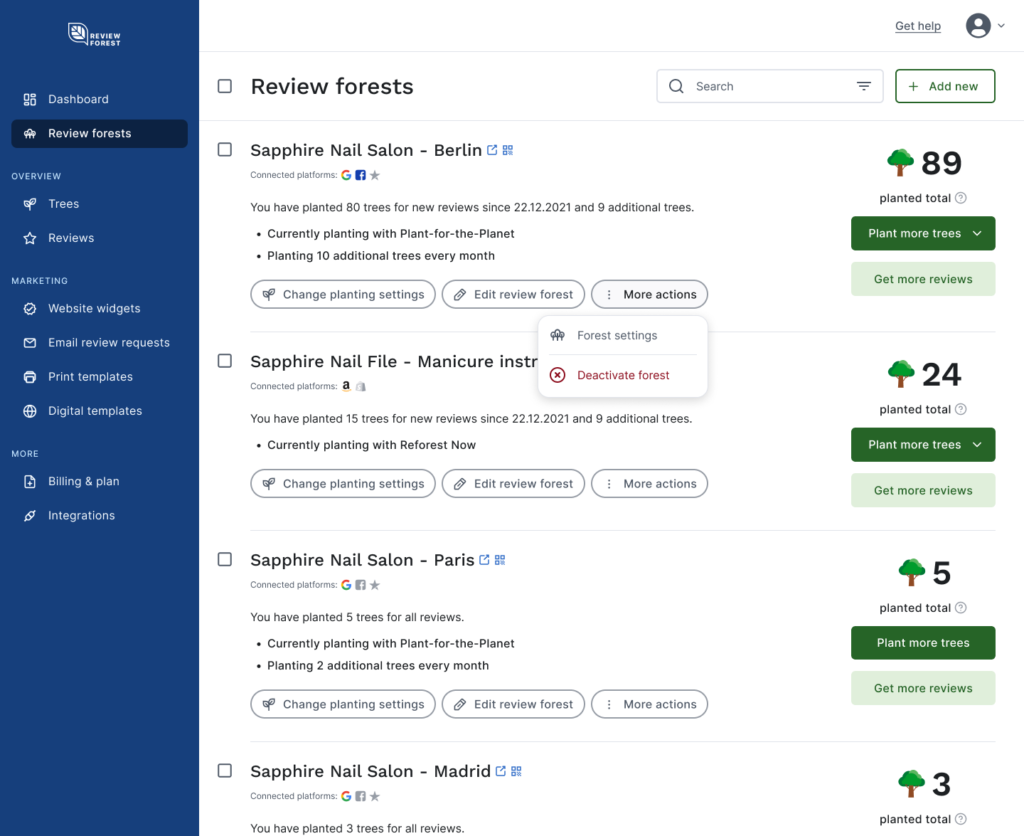More Display Settings for your Review Fo...
12.08.2022
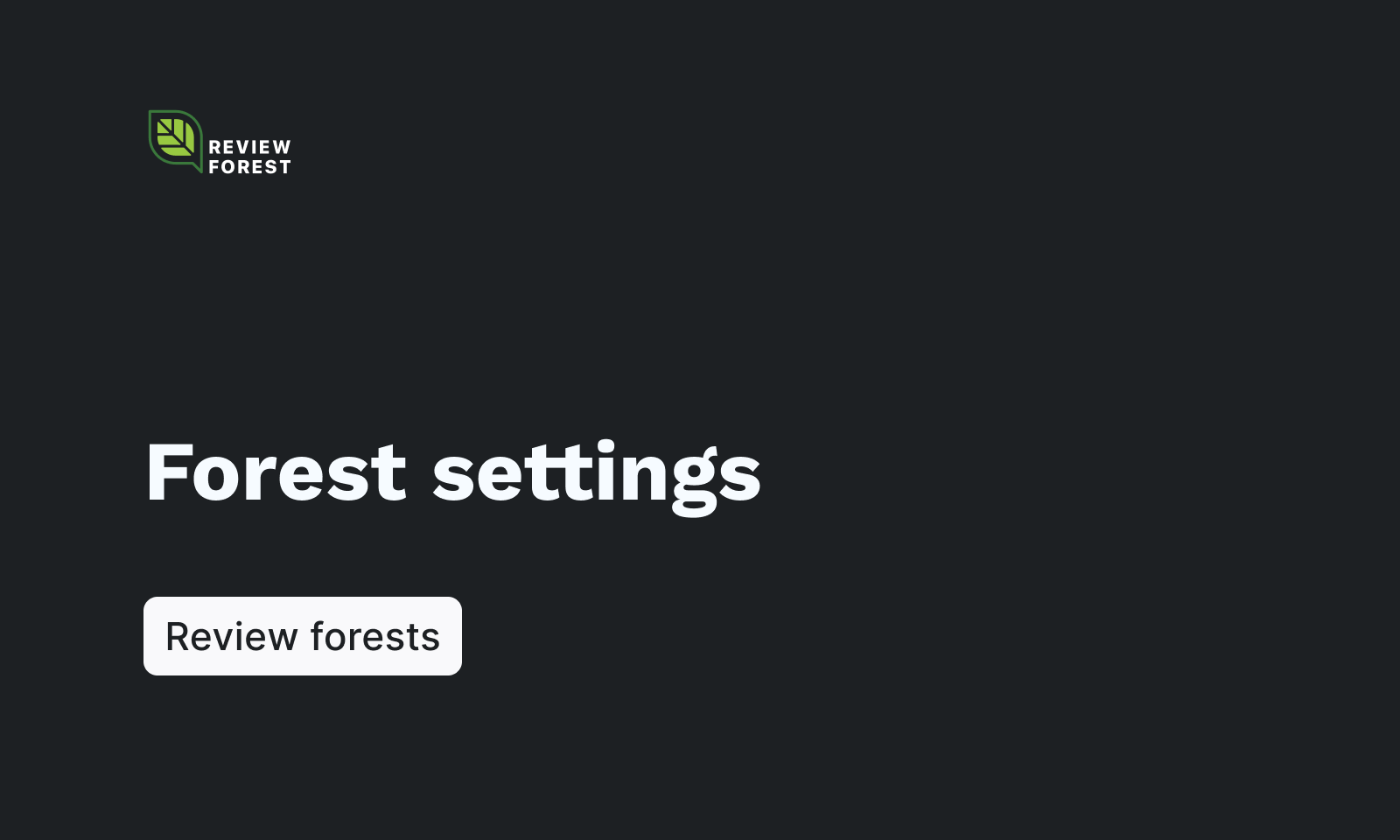
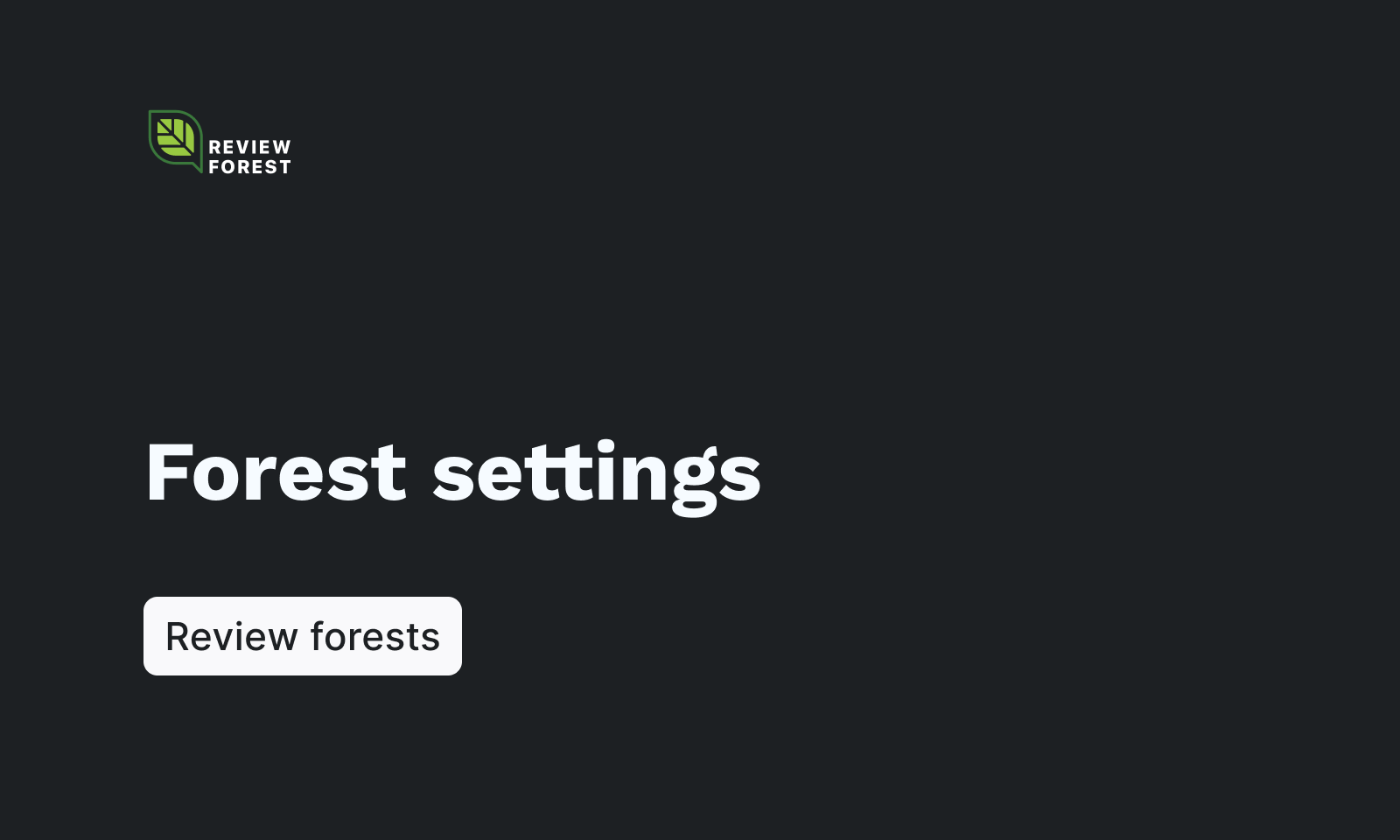
Launching on Monday you can self-manage more display settings of your review forest(s). These new settings are available:
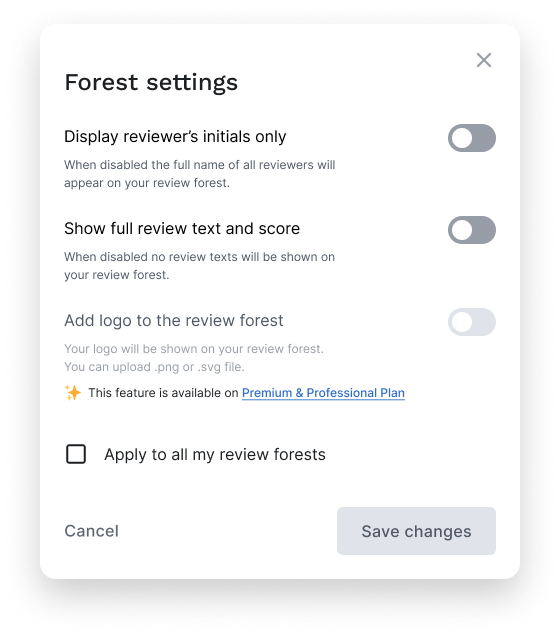
While Google always shows the reviewers name, some of you asked us to mask the customer’s information on the review forest. Instead of displaying the full name, only the initials will be displayed on the trees in your review forest.
In some cases you might not want to display the full text of the reviews. You can only display the star rating by disabling this option
Often requested, customers on the Premium and Professional plan can now add their brand’s logo to the review forest.
Choose ‘Review forests’ in the menu on the left. Then choose ‘More actions’ and ‘Forest settings’.